# Image Loaders - 图像加载器
Image Loader - 图像加载器 是一个 JavaScript 方法,这个方法负责输入一个图像的 Image Id ,给 Cornerstone 返回一个这张图像的 Image Load Object - 图像加载对象。这个对象包含了一个用于处理生成图像的 Promise。
因为加载图像通常需要去请求服务器,所以加载影像的 API 被设计了异步的。Cornerstone 需要 Image Loaders 返回的对象中,包含一个 Promise (opens new window) ,让 Cornerstone 能够从中异步获取影像,在异常时返回一个 Error (opens new window)。
# 图像加载器工作流
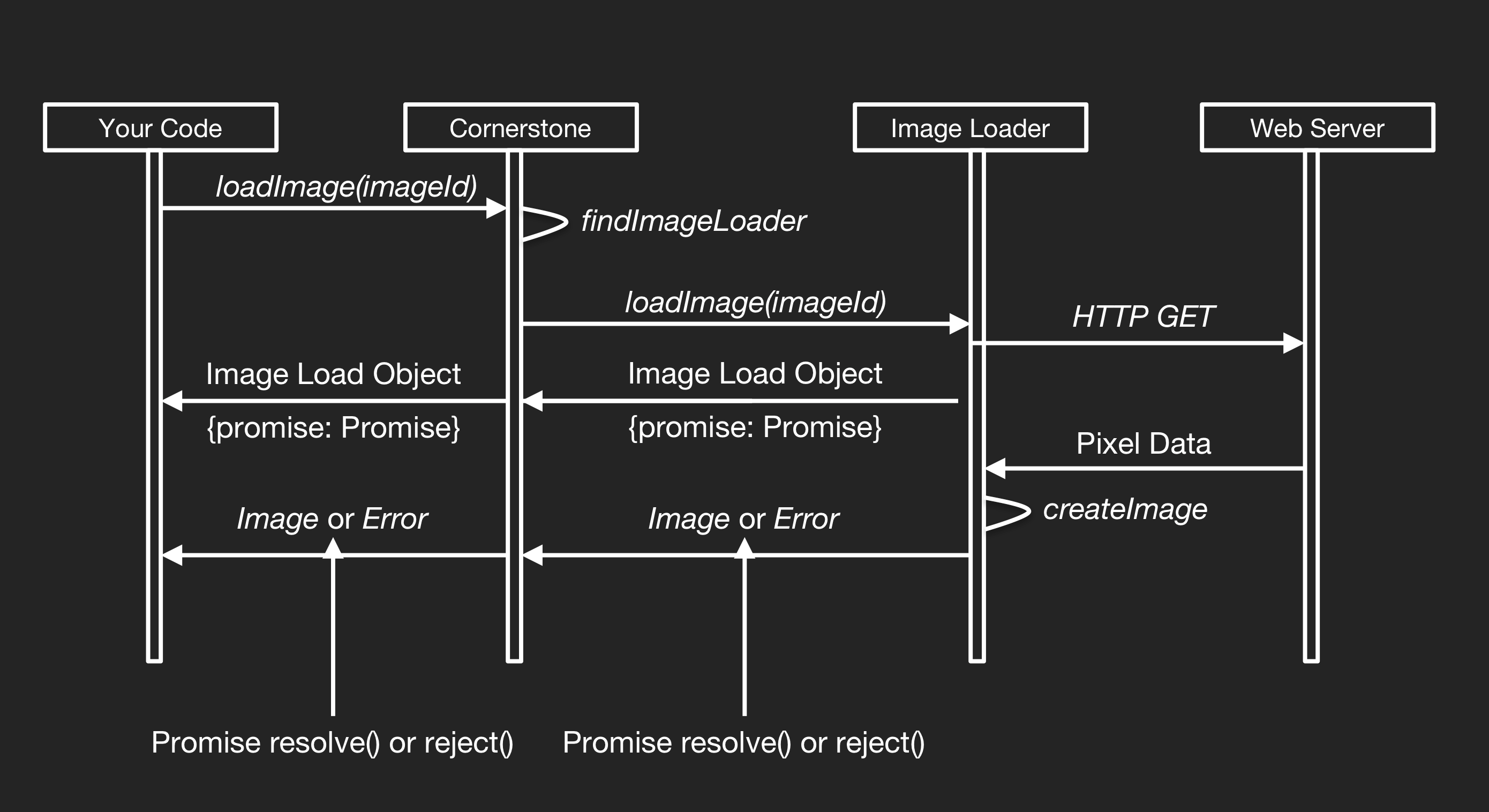
- 1、ImageLoader 将自己注册到 Cornerstone,去加载特定
ImageIdURL 格式影像 - 2、程序通过使用
loadImage()API 加载一张图像 - 3、Cornerstone 通过传递给
loadImage()方法的imageId,找到与之注册的ImageLoader,委派其加载图像 - 4、ImageLoader 将返回一个
Image Load Object - 图像加载对象,其中包含一个promise属性,一旦获取到了像素数据,这个promise将会返回相应的 Image Object - 影像对象。获取像素数据可能需要经历使用 XMLHttpRequest 调用远程服务器,解压像素数据(如:来自 JPEG 2000 的数据)然后将像素数据转换为 Cornerstone 能够理解的格式(如:RGB vs YBR 色值)。 - 5、将 Image Object - 影像对象 传给
Promise的resolve回调,以便于调用displayImage()API 去做展示。
像素数据通常是从服务器上获取的,但也不是一定要这样做。实际上,我们的在线示例中的 ImageLoader 使用的图片,并没有使用服务器去发布。在示例中,图片以 base64 的格式保存在 ImageLoader 中。插件只是简单地将图片从 base64 像素数据转成了像素数组。进一步说,我们可以编写一个可以在客户端生成派生图像的加载器。比如,您可以以这种方式实现 MPR (opens new window) 功能。
# 可用的图像加载器
| 图像加载器 | 用途 |
|---|---|
| Cornerstone WADO Image Loader (opens new window) | DICOM Part 10 images Supports WADO-URI and WADO-RS Supports multi-frame DICOM instances Supports reading DICOM files from the File objects |
| Cornerstone Web Image Loader (opens new window) | PNG and JPEG images |
# 图像加载对象
Cornerstone 图像加载器需要返回一个包含 promise 的 Image Load Objects - 图像加载对象。我们选择用对象的形式,而不是返回一个单独的 Promise,是因为这样图像加载器,就可以在这个加载器对象中返回其它的属性。比如,我们想要通过图像加载器返回的图像加载对象中的cancelFn,去取消执行中或者准备执行的请求。不过这个还在开发中。
# 自己写一个图像加载器
这里的图像加载器的示例,使用 XMLHttpRequest 获取像素数据,然后返回一个包含 Promise 的图像加载对象给 Cornerstone:
function loadImage(imageId) {
// Parse the imageId and return a usable URL (logic omitted)
const url = parseImageId(imageId);
// Create a new Promise
const promise = new Promise((resolve, reject) => {
// Inside the Promise Constructor, make
// the request for the DICOM data
const oReq = new XMLHttpRequest();
oReq.open("get", url, true);
oReq.responseType = "arraybuffer";
oReq.onreadystatechange = function(oEvent) {
if (oReq.readyState === 4) {
if (oReq.status == 200) {
// Request succeeded, Create an image object (logic omitted)
const image = createImageObject(oReq.response);
// Return the image object by resolving the Promise
resolve(image);
} else {
// An error occurred, return an object containing the error by
// rejecting the Promise
reject(new Error(oReq.statusText));
}
}
};
oReq.send();
});
// Return an object containing the Promise to cornerstone so it can setup callbacks to be
// invoked asynchronously for the success/resolve and failure/reject scenarios.
return {
promise
};
}
Cornerstone 调用 loadImage() 方法,入参 Image Id 会找到对应的图像加载器,让其负责返回一个 Image Load Object 图像加载对象。一旦图像加载对象中的 Promise 解析成功,会返回一张Image。在图像加载器通过 registerImageLoader() API传入给定的 URL 格式进行注册:
// Register the url scheme 'myCustomLoader' to correspond to our loadImage function
cornerstone.registerImageLoader('myCustomLoader', loadImage);
// Images loaded as follows will be passed to our loadImage function:
cornerstone.loadImage('myCustomLoader://example.com/image.dcm');
